Azure just released a cool new service call Azure Event Grid. Azure Event Grid manages all routing of events from any source, to any destination, for any application. It essentially puts events as first class citizens in the ecosystem. Built with a serverless model, it allows you to wire up eventing to perform “shoulder taps” when events happen to trigger downstream processing. As an example, I setup a basic event grid to collect events on an Azure subscription. I applied a filter to just watch for deployment events on a specific resource group and, if one occured, I would push details of that to my slack channel.
Setup was really simple and took about 10 minutes. Using logic apps, I created a trigger based on event grids
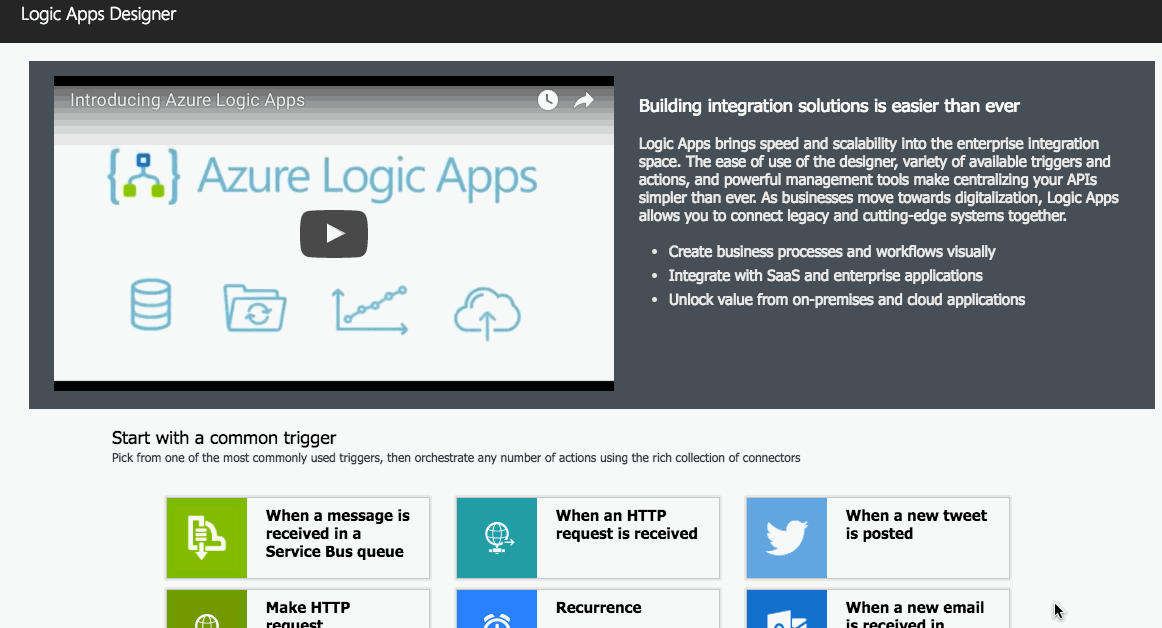
I selected the subscription and chose Microsoft.Resources.subscriptions as the resource type. Next, I chose advanced options to create my filter. In order to do this, I peeked at the JSON to grab the subscription id and in the Prefix Filter field I entered the following:
/subscriptions/<subscriptionid>/resourcegroups/ExampleGroup/providers/Microsoft.Resources/deployments
I added Slack as the action to take on the trigger being fired and connected it to my Slack channel. Here is a deployment in action with a notification occuring when the deployment is complete.
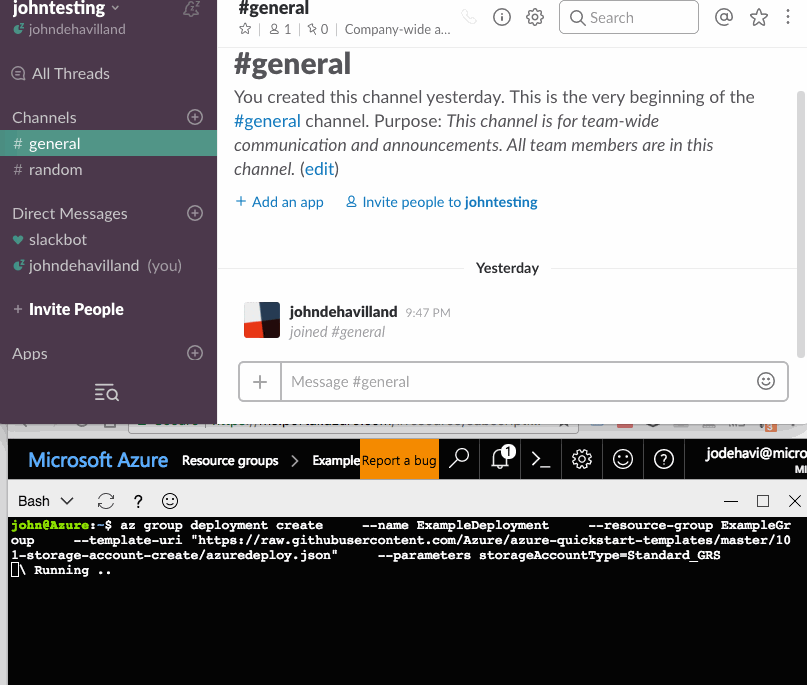
Very simply to use and quite powerful.
