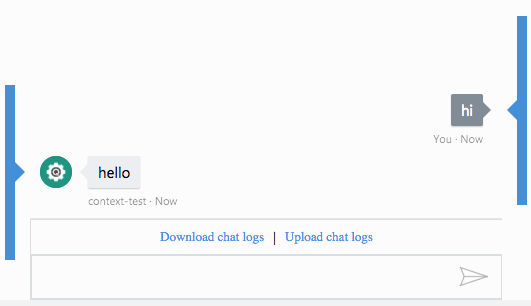If you have not checked out Microsoft’s qnamaker then you should. “From FAQ to Bot in minutes” - quite literally. You can sign up, give it an FAQ to ingest, wait a minute or so for it to train and then you will be given a REST endpoint to which you can POST natural language questions. You can quickly incorporate this into a bot using the Azure Bot Framework or even incorporate it into other web applications. Sometimes you want a bit more complexity in your responses though. Suppose a scenario where you may have a question that is the same but refers to two different products.
Let’s take an example of 2 cars: red and green. Let’s assume that you want to find out the MPG for each car. In the knowedge base you have two questions:
- What is the mpg for the green car?
- what is the mpg for the red car?
Now what if the user asks, what is the mpg of the car? Ideally, your bot should be able to answer that with a question: Which color? and prompt them with the options.
How could you achieve this using the QNAMaker? Well, you could create a third question:
What is the mpg for the car?
and set the answer to this to be a question response, in JSON format for example:
{
type: "question",
choice:["red","green"],
question:"what is the mpg for the _ car?"
}
Now when your program gets this response, it can parse it and initiate a prompt for answers (e.g. using the bot framework FormFlow). Once the user choose a response you can programatically substitue into the original question the additional piece and submit that back to the qnamaker as a new question.
With this technique you can build a more sophisticated response in your applications and still leverage the power of the qnamaker.
Here as an example of it in action using the inbuilt tester.